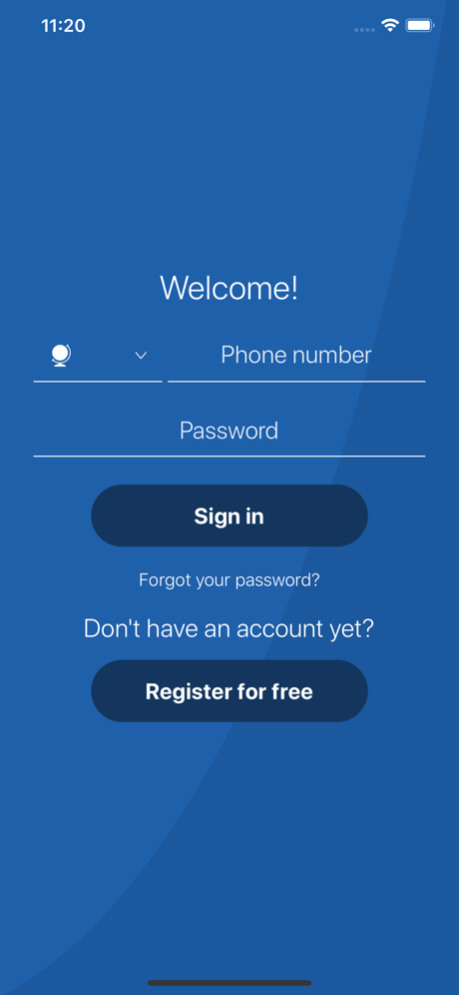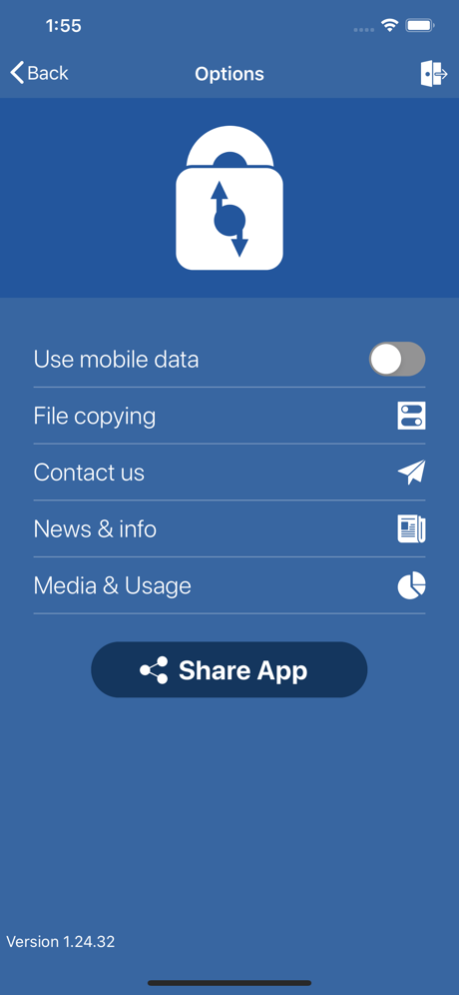Lock Backup Cloud Storage 1.91
Free Version
Publisher Description
Lock Backup is the best place to save your files & data. You can access them on the cloud from any device.
Lock BackUp enables you to safely and securely copy your mobile phone data. Easily sync your Photos, Videos, Contacts, Documents, and Calendar for safekeeping and your peace of mind. All your data will be securely encrypted ensuring that only you can restore your data in the event your phone is lost or involved in any common type of cybercrime.
Features: - Store and access your files from any device. Phone, tablet or computer. - Upload and download files in the cloud. - Recover your files regardless of the disaster. - Protect your files with built-in encryption and access controls.
Register now and get started with Lock Backup with a 10GB free plan, keep your phone and computer files safe on our end-to-end encrypted cloud storage that only you access your data. Our two factor authentication system makes it more secure and prevent you from stolen identification.
We’d love to hear from you! Join the Lock BackUp finding us in the different social media platforms using @lockbackupapp or leave us your feedback.
Jan 20, 2020
Version 1.91
Updated Screenshots
About Lock Backup Cloud Storage
Lock Backup Cloud Storage is a free app for iOS published in the System Maintenance list of apps, part of System Utilities.
The company that develops Lock Backup Cloud Storage is America Voice, LLC. The latest version released by its developer is 1.91.
To install Lock Backup Cloud Storage on your iOS device, just click the green Continue To App button above to start the installation process. The app is listed on our website since 2020-01-20 and was downloaded 0 times. We have already checked if the download link is safe, however for your own protection we recommend that you scan the downloaded app with your antivirus. Your antivirus may detect the Lock Backup Cloud Storage as malware if the download link is broken.
How to install Lock Backup Cloud Storage on your iOS device:
- Click on the Continue To App button on our website. This will redirect you to the App Store.
- Once the Lock Backup Cloud Storage is shown in the iTunes listing of your iOS device, you can start its download and installation. Tap on the GET button to the right of the app to start downloading it.
- If you are not logged-in the iOS appstore app, you'll be prompted for your your Apple ID and/or password.
- After Lock Backup Cloud Storage is downloaded, you'll see an INSTALL button to the right. Tap on it to start the actual installation of the iOS app.
- Once installation is finished you can tap on the OPEN button to start it. Its icon will also be added to your device home screen.